Manstat allows automated correction of system generated invoices by firstly crediting a selected invoice, then optionally regenerating an invoice for the appropriate job with new or updated information.
ManStat will open the Job Costing screen to allow required changes to the job or client settings before processing the Credit and optional new Invoice.
1. Go to Administration, Sales, Credit Note from System Invoice
2. Enter desired search criteria to find invoice to credit and press Find
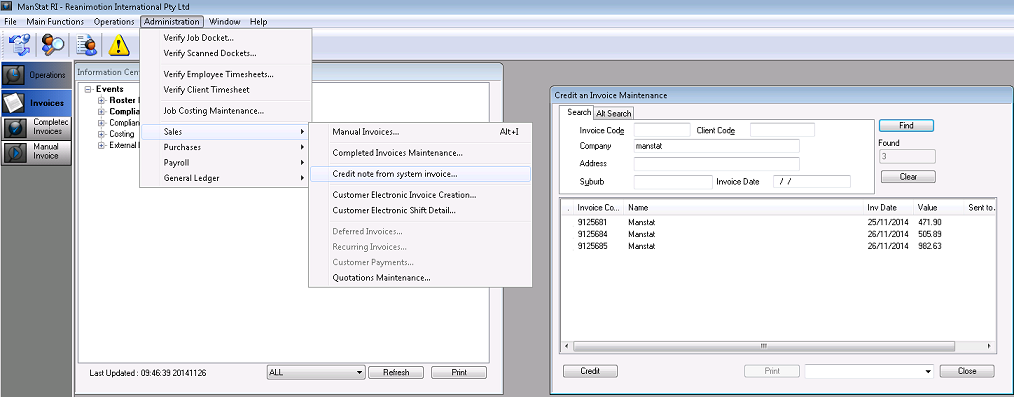
3. Highlight desired invoice and press the Credit button on the bottom left corner of the Credit an Invoice Maintenance screen. The below screen will appear.
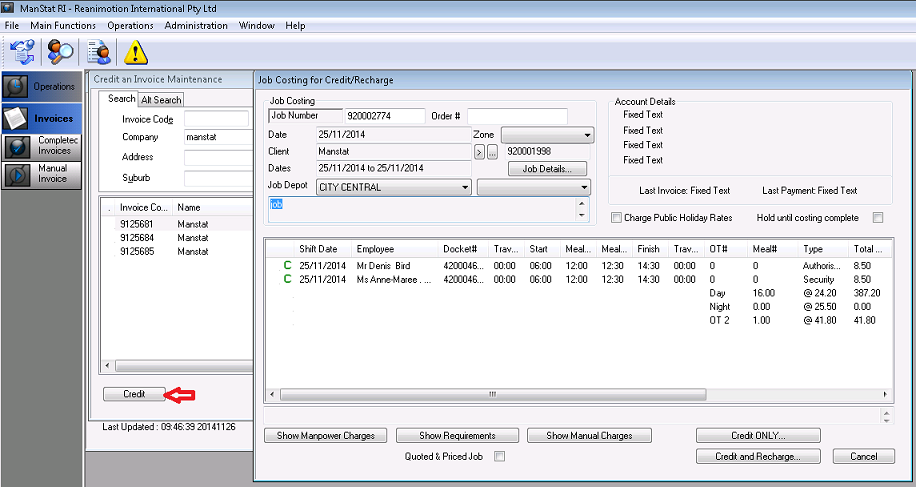
4. You now have the option of changing the client, if you require it, by crediting the current invoice and invoicing another client by pressing the ![]() button next to the client name and searching for the new client name and pressing OK. (Otherwise, you can leave the same client and Credit Only or Credit and Recharge as below).
button next to the client name and searching for the new client name and pressing OK. (Otherwise, you can leave the same client and Credit Only or Credit and Recharge as below).
Click on the Credit and Recharge button, ManStat will ask if you are sure about this process, click Yes and ManStat will then ask you for a reason for the change. After typing in a reason and pressing OK, ManStat will give you a credit number for that invoice, make note of it and press OK. The below screen will appear.
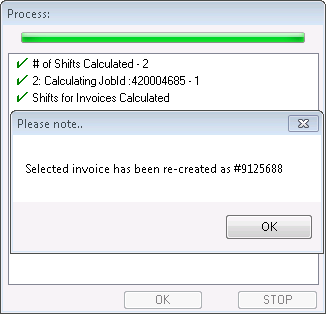
5. You can now export recharged invoices (see Invoicing Process).
***Note: It is possible to use the Credit & Recharge for testing purposes. If there are changes made to the way certain clients are invoiced or changes to the billing award and the system requires testing, it is possible to do this by using the Credit & Recharge function and then deleting the recharged invoice if need be. There are two options after the process has been completed:
1. Delete the credit AND recharged invoices by going to Completed Invoice Maintenance, finding the two invoices, highlight one and select the Change button, then select the Delete button. Repeat the process for the second invoice.
OR
2. If you are happy with the recharged invoice, delete the original and the credited invoices by following the same procedure in the first option.