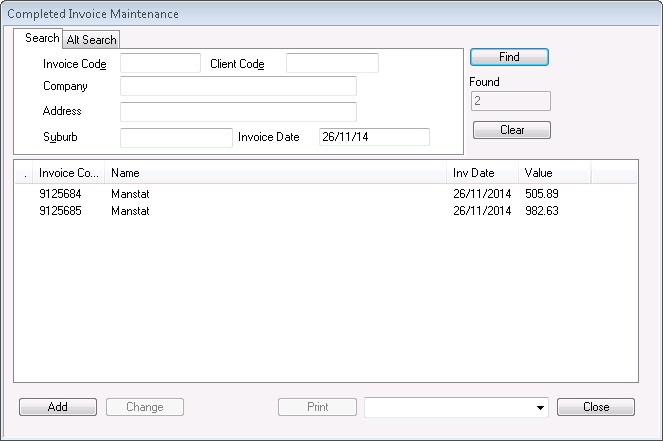1. Go to Administration, Job Costing Maintenance and find the job/s required for invoicing.
2. Highlight the jobs that need invoicing (if more than one, highlight the top job, press down on the shift button on your keyboard and click on the last job. All jobs should be highlighted).
3. Select the Generate button on the bottom right hand corner of the Job Costing screen. A pop up will appear asking if you want to generate invoices, select Yes.
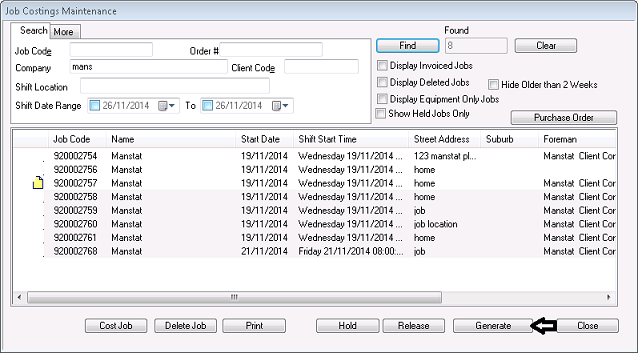
Once the invoicing generation is complete, the invoices can be found by selecting the Completed Invoices button on the left side of the screen
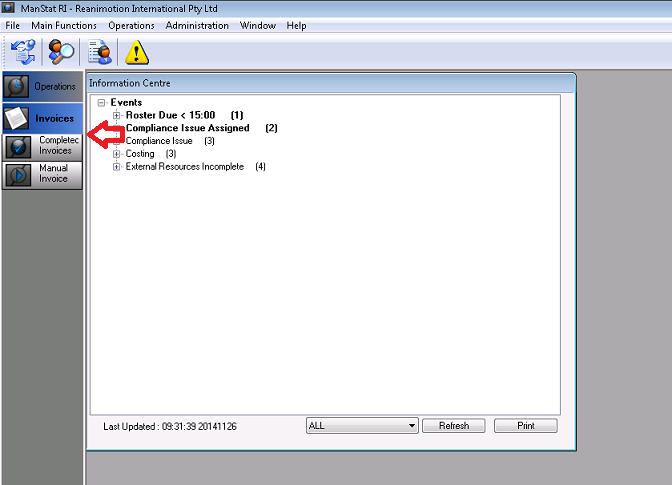
4. Place todays date in Invoice Date and click Find. Depending on how the client is set up to invoice (see Batching) will depend on how many completed invoices will result.