1. Go to File, System Security, Operator Security Maintenance
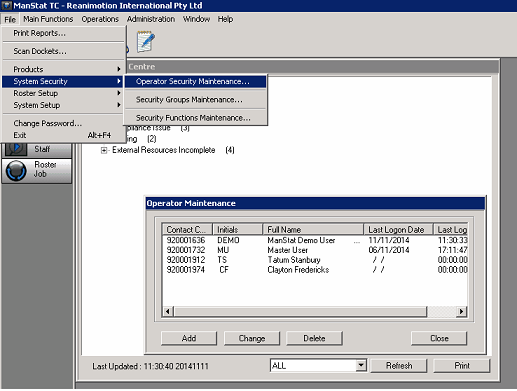
2. Select Add
( note: selecting an existing user beforehand will prompt the system to use that user as a template for the new one )
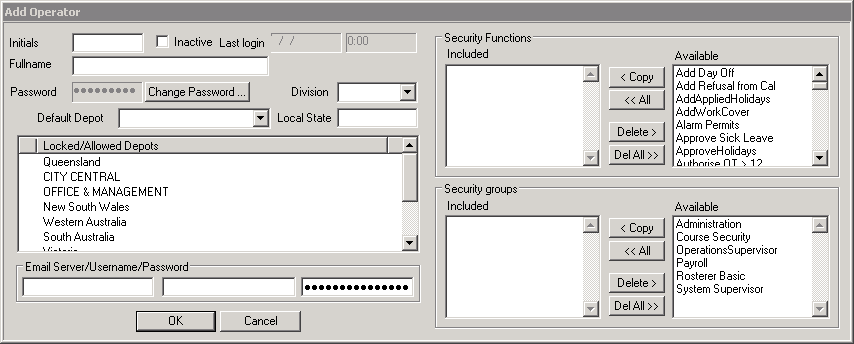
3. Enter in the user’s initials, full name and default depot in the fields provided.
4. Select the individual security functions or group permissions required for this user’s role (see Security Groups Maintenance) by clicking on the desired functions and then clicking copy.
5. OK.
The user will now have to log in and can login to ManStat by entering their initials and leaving the password blank.
Once logged in, ManStat will ask for a new password to be created.