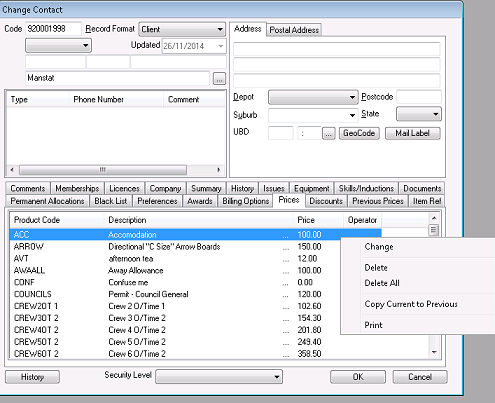The option is available to set a client to update pricing at a specified date.
1. Go to the clients Previous Prices Tab and right click 'select copy current to previous'
2. In the Billing Option Tab select the date you would like the new prices to take effect (the change will occur midnight on the selected date), this will trigger ManStat to use the Previous Prices until this date.
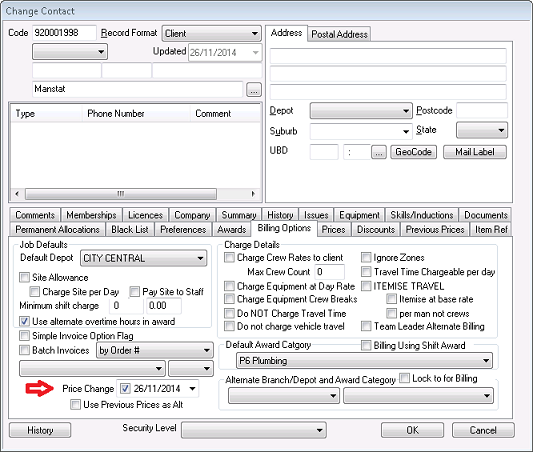
3. Update the Prices Tab with the new pricing that will be effective on the date entered in step 2.