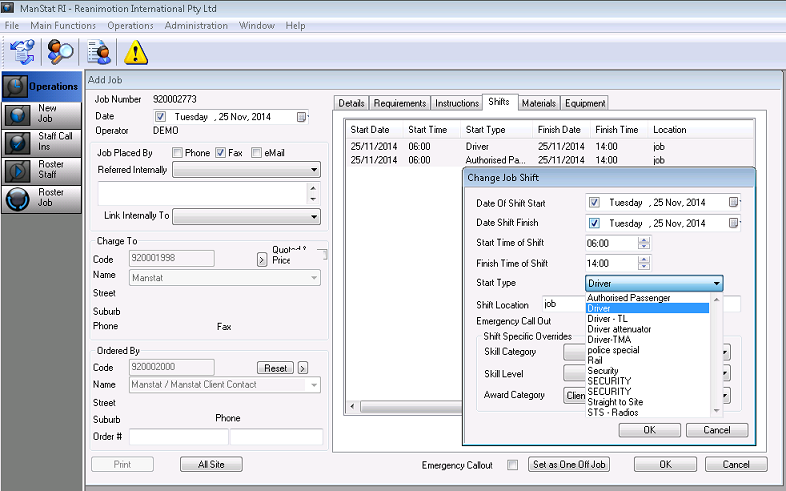Overlays are triggered by shifts and will insert or replace different conditions in the base award when triggered.
1. Go to File, System Setup, Lookup Table Maintenance
2. Add an overlay award (in Award Category) and shift (Shift Type)
3. Link the Shift Type and the Overlay Award (refer instructions 9.8) by double clicking on the shift and adding the Overlay Award Type Code ID into the shift value
*** Note: Type Code ID needs to be a (-) negative.
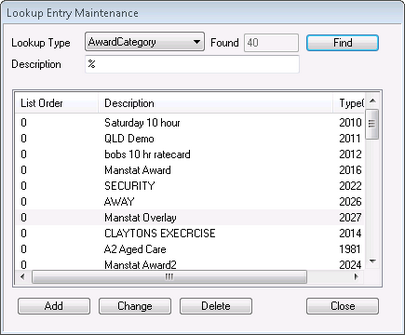
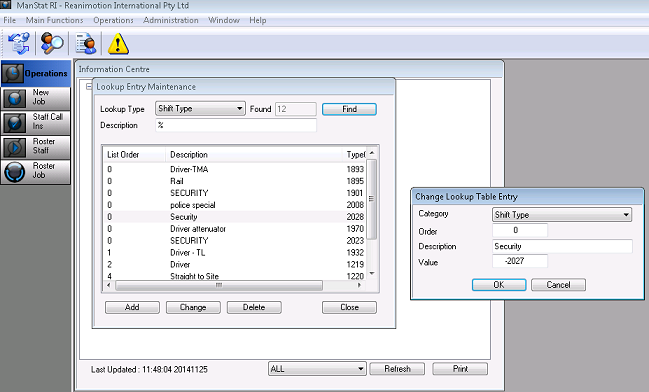
4. *OVERLAY* needs to be inserted in ATNORMAL on both payroll and billing sides to trigger this award as an overlay.
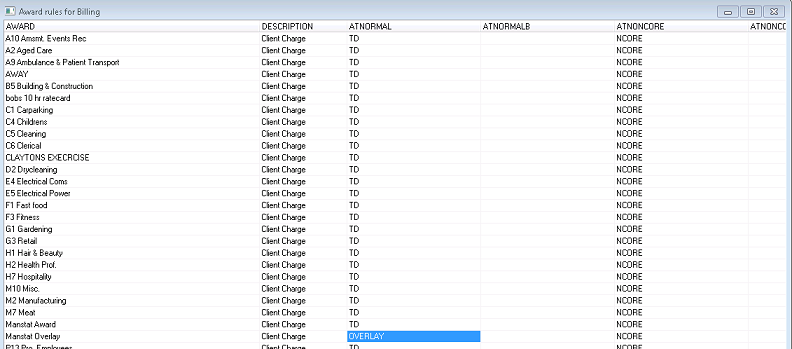
5. When booking a new job, change the shift by right clicking on the selected shift, selecting Change Shift and allocate the new 'Security' shift in Start Type to trigger the overlay.