NOTE This is a legacy configuration option and noted here only for compatibility with older setups.
Where practical it is necessary to migrate as soon as possible to the newer awards tab configuration options
There is the possibility in ManStat to link a specific award to a specific shift type to pay (and optionally bill) employees on the same job differently if necessary.
As an example, ABC Traffic Control Co. has just employed security guards which are being sent to secure a site where ABC also have traffic control employees working at the same time. Both types of employees are billed to the same client on the same invoice but are paid and charged out differently.
1. Create a new award (see 4.1 Award Set Up) e.g. SECURITY AWARD. Take note of the TypeCodeID next to the new SECURITY AWARD.
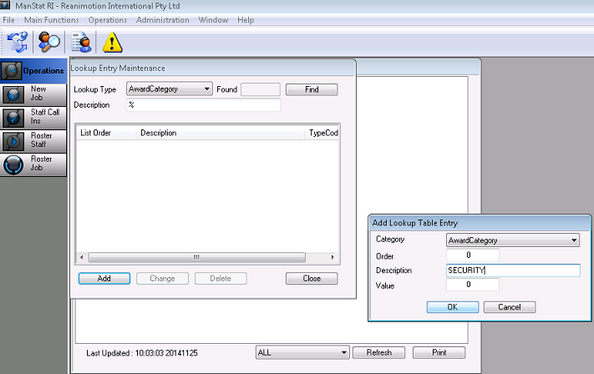
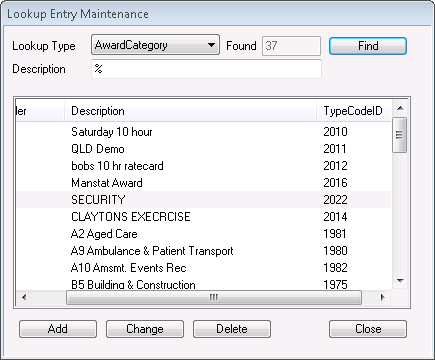
2. Once the new award is set up, go to File, System Setup, Lookup Table Maintenance. Select Shift Type from the drop down menu and press Find. The current shift types will appear. Check to see that there isn’t a shift type already created for this and then select ADD
3. Enter the desired description i.e. SECURITY and enter the Type Code noted from the new security award set up as above and select OK.
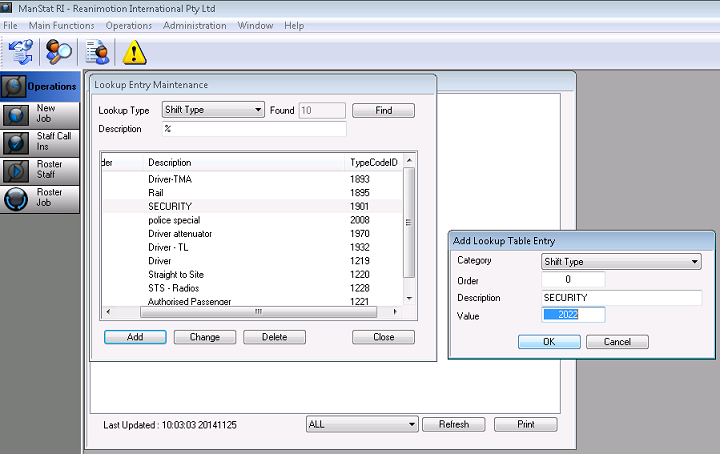
Now the new security shift types are created.
The new shift type can be selected when a New Job is being created (see Creating a New Job) in the Shifts tab by right clicking on the shift that needs to change, in this example select SECURITY and press OK.
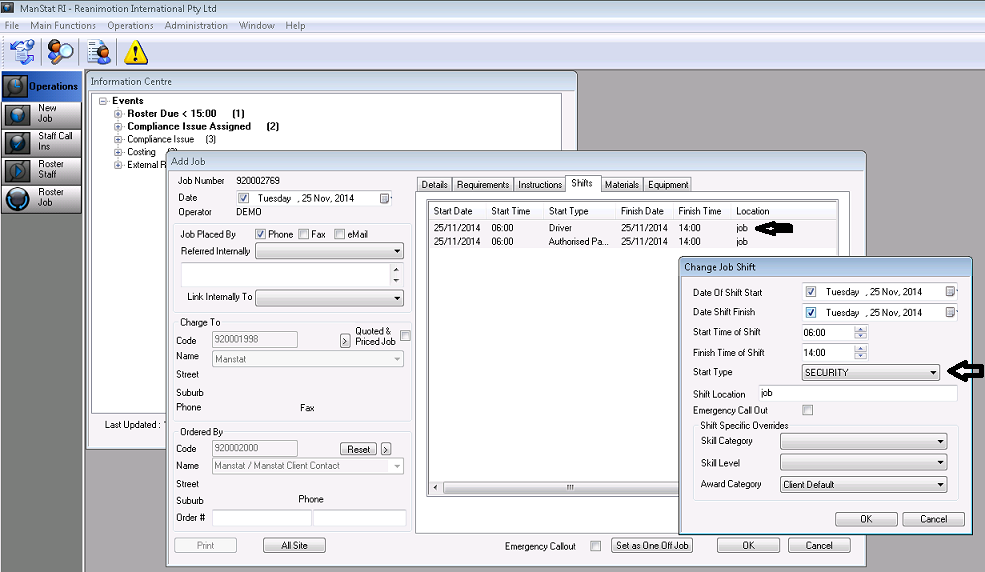
This defaults to altering payroll conditions only - if billing is also to change, the "Bill using Shift Award" on the client billing options tab must also be set.
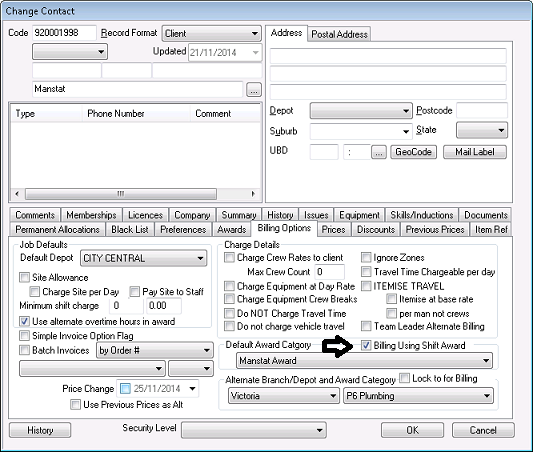
***Note:When linking shift types to awards:
If an award TypeID has a positive value (e.g. 2200 as per image in step 3 - id found in Lookup Table Maintenance, Award Category) - This will pay but not bill
If Bill Using Shift Award is also ticked on the Billing Options tab (or globally set in central settings) - Then will pay and bill
If the link value is a negative of the award TypeID (e.g. -2200) - Then will bill only and pays will be calculated on the default award for the client
Note - special circumstances
If shift type order is negative (-1 or -99) and/or description contains BUMP or #
hard coded modifications to vehicle and travel billing are implemented which may contradict award settings
The below variations are no longer supported ( use the awards tab on the client or system accounts instead)
If shift type order is negative and description contains BUMP, a positive value and award TypeID (e.g. 2200) - Then will pay and bill regardless of Billing Options tab setting
If shift description contains BUMP - Then will bill without trying to recover vehicle travel time in a daily fares scenario