1. Once a job is completed and you have you received an order number from the client after completion, go to Job Maintenance and find the job (see Chapter 5.10 Finding a Job). Highlight job and right click, choose Costings
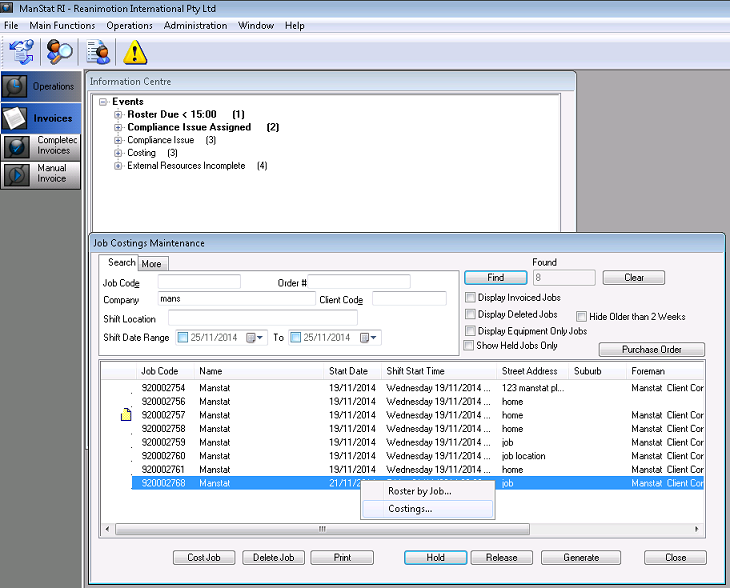
2. You can then manually enter the Order # on the top of the Job Costing Screen as shown below.
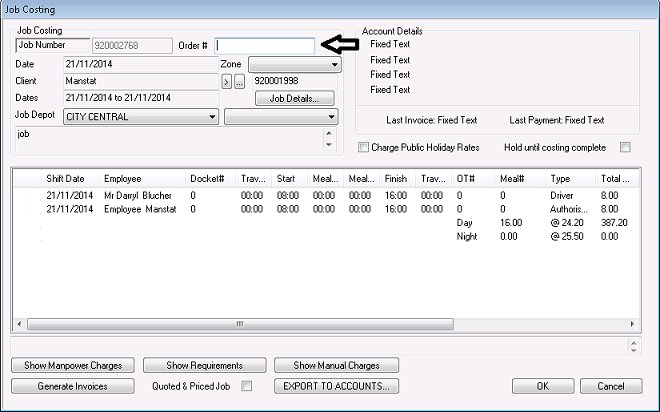
3. Press OK.
***Note: Order / project numbers can be altered as the paperwork progresses via Verify Job Docket and Completed Invoices Maintenance.